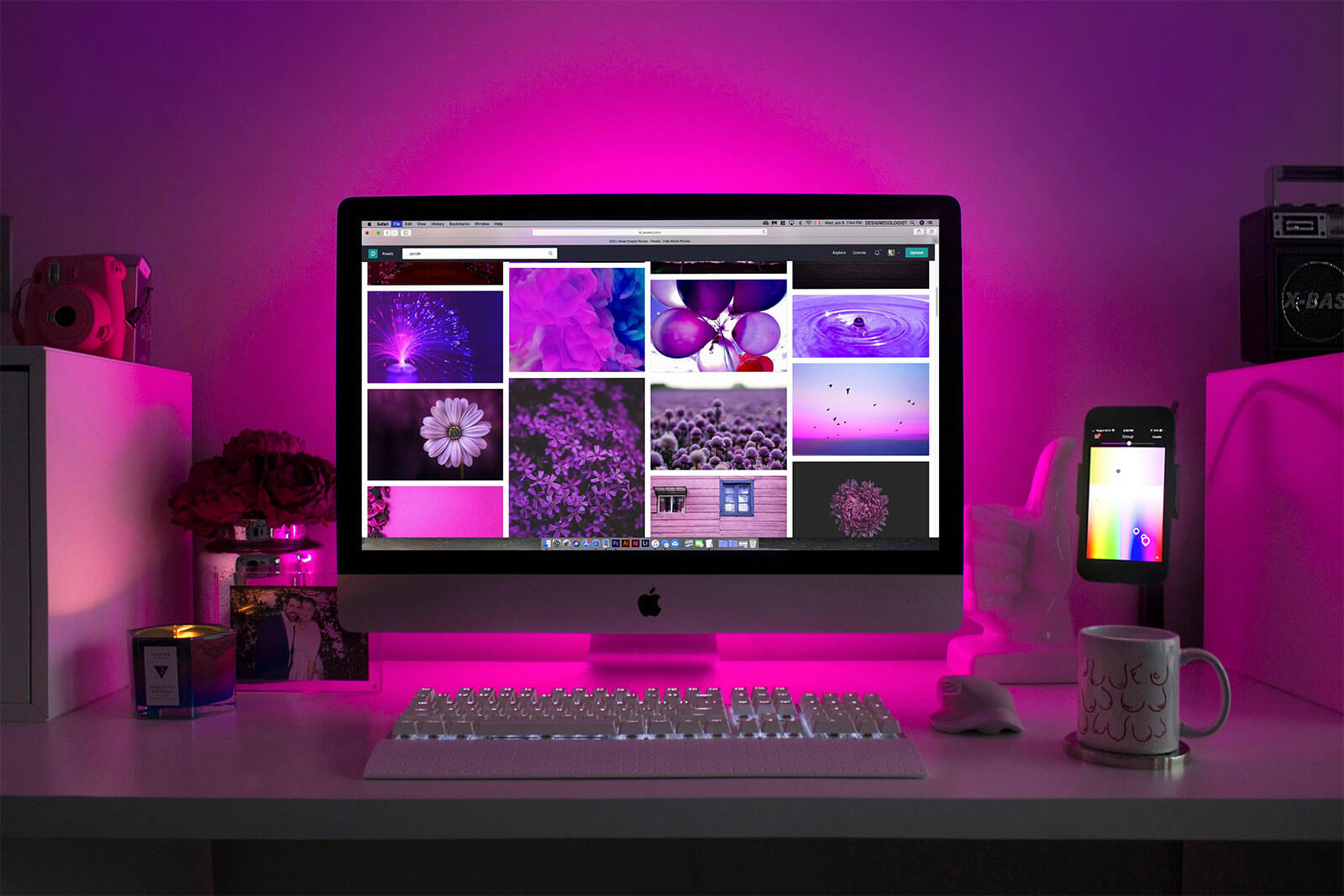WordPress Web Development
August 25, 2023
Introduction to WordPress Website Development
Welcome to the exciting world of WordPress website development! In today’s fast-paced digital age, having a website is an indispensable tool for every business or individual. WordPress is widely recognized as the most popular Content Management System (CMS) because of its user-friendly interface, flexibility, and powerful features.
With WordPress, anyone can build a professional-looking website quickly and efficiently, without requiring any technical expertise. It provides access to thousands of free and paid themes and plugins that enhance and customize your website’s design and functionality. WordPress also offers uncompromising security features, automatic updates, and excellent customer support, laying the foundation for a seamless user experience.
Moreover, WordPress offers unparalleled scalability and is suitable for businesses of all sizes and industries. Whether you are looking to create an online store, a personal blog, or a corporate website, WordPress is the platform of choice.
So, start exploring the possibilities of WordPress website development and take your online presence to the next level!
Why Choose WordPress for Your Website
WordPress is a popular content management system that offers a wide range of benefits for website owners. Firstly, it’s an open-source platform, which means it’s free to use and can be customized to fit any website’s needs. It’s also highly customizable, with thousands of themes and plugins available that can help you create a unique website design and add additional functionality to your website. WordPress is also SEO (search engine optimization) friendly, making it easier for your website to rank higher in search engine results. The WordPress community is large and supportive, with numerous online resources available to help users troubleshoot any issues and continually improve their websites. Additionally, WordPress is easy to use, even for those with no coding experience, and there is a large pool of developers available to handle more complex projects. Overall, choosing WordPress as your website platform is a safe, reliable, and cost-efficient solution for website owners of all sizes.
Planning Your WordPress Website
When it comes to building a WordPress website, proper planning is essential. There are several key steps to consider before diving in. First, determine your website’s purpose and target audience. This will help guide the design and content decisions. Next, choose a domain name and web hosting provider that meet your needs. Then, define the site’s structure and create a wireframe or site map to ensure clarity and ease of navigation for visitors. From there, choose a theme and customize it to fit your brand and messaging. Finally, create and organize your content, including pages, blog posts, and images. With thoughtful planning, your WordPress website will be a well-organized and effective online presence.
WordPress Theme Selection and Customization
WordPress is an excellent platform for building websites, and there are thousands of free and premium themes available. When selecting a theme, consider the type of website you need, the number of features you require, and the level of customization you prefer. Ensure that the chosen theme is responsive, SEO-friendly, and updated regularly.
Customization options are available for most WordPress themes, including color schemes, fonts, layout, and functionality. Use the theme customizer to change the theme’s appearance and add custom CSS or PHP code to make more significant adjustments. Avoid directly editing the theme files, as this can create issues with updates and future customization.
Plugins can also enhance the functionality of WordPress themes, offering features such as contact forms, social media integration, and SEO optimization. When selecting plugins, consider the compatibility with the theme and the security of the plugin. With careful theme and plugin selection, WordPress offers a highly customizable and user-friendly platform for building websites.
Creating Pages and Posts with WordPress
WordPress is a popular content management system that allows you to easily create posts and pages for your website. To create a new post or page, simply log in to your WordPress dashboard and select the “Posts” or “Pages” option on the left-hand menu. From here, you can click “Add New” and begin creating your content.
When creating your post or page, be sure to include descriptive titles and keywords to help your content appear in search engine results. You can also add images, videos, and other multimedia content to make your posts and pages more engaging.
WordPress allows you to easily format your content using its visual editor, which lets you add headings, bold and italicized text, bullet points, and other formatting elements. You can also add hyperlinks to other pages on your website or external sources.
After you’ve finished creating your post or page, you can preview it to see how it will look on your website, then publish it for your visitors to see.
Adding Plugins to Your WordPress Site
Adding plugins to your WordPress site can enhance functionality and improve visitors’ experience. First, log in to your WordPress dashboard and navigate to the “Plugins” tab. Select “Add New” and search for the desired plugin. Once you find the right one, click “Install Now” and wait for the installation to complete. Afterward, select “Activate” to activate the plugin.
To manage plugins, navigate to “Plugins” and click “Installed Plugins.” From there, you can activate, deactivate, or delete plugins as needed. It’s essential to regularly update your plugins to ensure you’re running the most updated version and to avoid potential security issues.
When choosing plugins, make sure they’re from trustworthy sources to avoid potential harm to your site. Additionally, it’s advisable to only use essential plugins and limit their number to avoid overburdening your site and slowing load times.